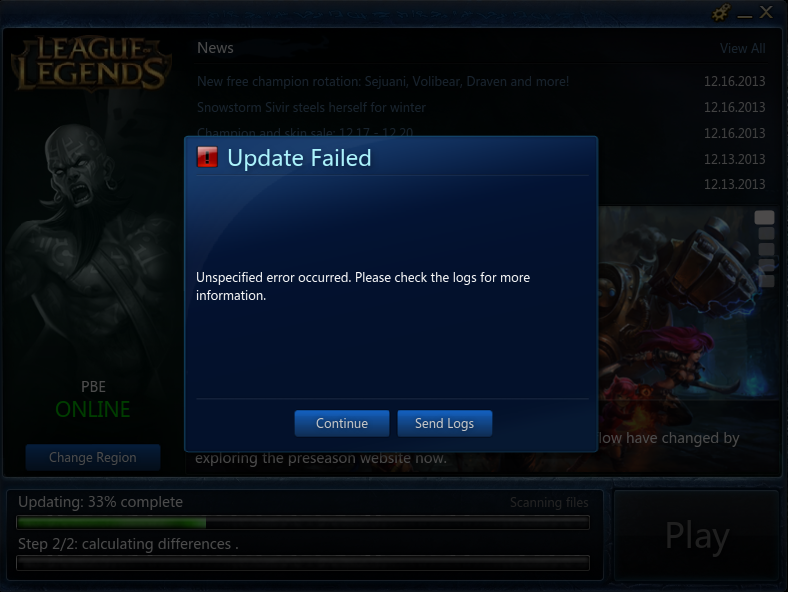Type Of Problem : Games
Problem In Text
Unspecified error occurred Please check the logs for more information
Problem In Picture
Cause of the problem
Cause of the problem is the conflict of the update files with new files updated previous game.
Like : League Of Legends
Fix of this problem
[Tested 100%]
You have to Go This Location :
1- Riot Games/League of Legends/RADS/
2- delete the files ( downloads and solutions ) .
3- Restart Your Device and try again ;)
You have to Go This Location :
1- Riot Games/League of Legends/RADS/
2- delete the files ( downloads and solutions ) .
3- Restart Your Device and try again ;)
if your problem not fixed , you can leave comment for us and we will take care of that .