Type Of Problem : Programs
Problem In Text
An internal system error occurred. Please refer to DXError.log and DirectX.log in your Windows folder to determine problem
Problem In Picture
Cause of the problem
The reason for this problem is the inability of your computer to set up a file error (logs) for the program and thus will not be able to complete the computer program's inauguration.
Like : DirectX
Like : DirectX
Fix of this problem
[Tested 100%]
1- U have to install new windows.
2- Download it from the official website . click here
You have to run a SFC scan to see if there are any corrupt files.
[Tested 90%]
1- Click Start.
2- Type: CMD
3- from the results, right click CMD
4- Click 'Run as Administrator'
5- At the Command Prompt, type: sfc /scannow
6- Restart your system. Then try to install DirectX again.
This will check for any integrity violations and fix any corrupted operating system files.
[Tested 50%]
You may don't know How to Download and Install DirectX.
So that Click on the KB article number below and follow instructions to install DirectX.
KB Article ID: 179113
1- U have to install new windows.
2- Download it from the official website . click here
You have to run a SFC scan to see if there are any corrupt files.
[Tested 90%]
1- Click Start.
2- Type: CMD
3- from the results, right click CMD
4- Click 'Run as Administrator'
5- At the Command Prompt, type: sfc /scannow
6- Restart your system. Then try to install DirectX again.
This will check for any integrity violations and fix any corrupted operating system files.
[Tested 50%]
You may don't know How to Download and Install DirectX.
So that Click on the KB article number below and follow instructions to install DirectX.
KB Article ID: 179113
if your problem not fixed , you can leave comment for us and we will take care of that .


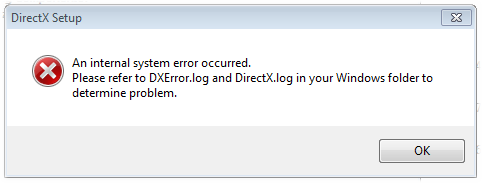

not fix
ReplyDeletetry to use the first solution , [Tested 100%]
Delete:) ..
[Fix] An Internal System Error Occurred. Please Refer To Dxerror.Log And Directx.Log In Your Windows ~ Fix Exe - Your Way To Fix Your Problem >>>>> Download Now
Delete>>>>> Download Full
[Fix] An Internal System Error Occurred. Please Refer To Dxerror.Log And Directx.Log In Your Windows ~ Fix Exe - Your Way To Fix Your Problem >>>>> Download LINK
>>>>> Download Now
[Fix] An Internal System Error Occurred. Please Refer To Dxerror.Log And Directx.Log In Your Windows ~ Fix Exe - Your Way To Fix Your Problem >>>>> Download Full
>>>>> Download LINK v9
So i tried the first solution and i still cant get this to work, when i run the setup, it downloaded many rar files, can you please tell me what am i suppose to do with that or something? thanks and what to do afterwards so yeah thanks
ReplyDeleteI have this problem when I install DirectX Battlefield 3 and can install DirectX none at all! help me
ReplyDeleteok
Deletetry to create new user account and install the directX on it .
ReplyDeletethis issue is still ...
ReplyDeleteIT WORKED! THANK YOU FOREVER!
ReplyDeleteThanks, it worked. Used 1 solution.
ReplyDeleteIt doesnt work if windows updates are turned off.
ReplyDeleteNot fixed and about 1st solution i reinstalled windows twice but the same error occurs !!!! Help plzs
ReplyDeleteNot fixed and about 1st solution reinstalled windows twice but same error occurs !!! Help
ReplyDeletetry to change the version of the windows
DeleteI wanna play League Of Legends .. It says ''dx3dx9_43dll is missing '' .. I see at dxdiag i have DirectX 11 installed .. Either way League still says the same thing ... So i tried to download DirectX as you guys from here http://www.microsoft.com/en-us/download/details.aspx?id=35 ... BUT !! When i try to , a message appears saying : ''An internal system error has occurred .. Please refer to dx.error.log. and directx.log '' .. What am i supposed to do .. I tried CMD .. i don't need to install new Windows cause i just bought my laptop and i have Windows 7 Home Premium x32 installed .. S o any expert who knows how to solve this problem please help me !! :(
ReplyDeleteTry to donwload the file from dllfiles.com, and put the file in System 32
DeleteThis comment has been removed by the author.
ReplyDeletework thanks
ReplyDeleteit work, thank youu
ReplyDeletenot fix
ReplyDeleteStill not working tried all the fixes.
ReplyDeleteسلام عليكم ورحمة الله وبركاته لو سمحت انا عاوز مشكلة directx موجودة في صورة نزلت برنامج من الموقع الرسمي وأثناء التسطيب أعطاني نفس رسالة
ReplyDelete[Fix] An Internal System Error Occurred. Please Refer To Dxerror.Log And Directx.Log In Your Windows ~ Fix Exe - Your Way To Fix Your Problem >>>>> Download Now
ReplyDelete>>>>> Download Full
[Fix] An Internal System Error Occurred. Please Refer To Dxerror.Log And Directx.Log In Your Windows ~ Fix Exe - Your Way To Fix Your Problem >>>>> Download LINK
>>>>> Download Now
[Fix] An Internal System Error Occurred. Please Refer To Dxerror.Log And Directx.Log In Your Windows ~ Fix Exe - Your Way To Fix Your Problem >>>>> Download Full
>>>>> Download LINK hv